


كود الشكل الأول :

<br /></div>
<script src="http://ajax.googleapis.com/ajax/libs/jquery/1.7.1/jquery.min.js"></script>
<link href="https://afkarpro-dev.googlecode.com/svn/trunk/Index Style For Blogger-1.css" rel="stylesheet"></link>
<br />
<div class="table-of-content" id="table-of-content" dir="rtl" style="text-align: right;">
<span class="loading">يحمل...</span></div>
<div class="credit-link">
<script>
var toc_config = {
url: 'http://afkarpro.blogspot.com', // هنا تضع رابط مدونتك بدل رابط مدونتي
containerId: 'table-of-content',
showNew: 10,
newText: ' - <strong style="font-weight:bold;font-style:italic;color:red;">جديد</strong>',
sortAlphabetically: {
thePanel: true,
theList: true
},
maxResults: 9999,
activePanel: 1,
slideSpeed: {
down: 400,
up: 400
},
slideEasing: {
down: null,
up: null
},
slideCallback: {
down: function() {},
up: function() {}
},
clickCallback: function() {},
jsonCallback: '_toc',
delayLoading: 0
};
</script>
<script src="https://afkarpro-dev.googlecode.com/svn/trunk/Index Style For Blogger-1.js"></script></div>
كود الشكل الثاني :

<div dir="ltr" style="text-align: right;" trbidi="on">
<div id="tabbed-toc">
<span class="loading">انتظر تحميل الارشيف</span></div>
<br />
<script type="text/javascript">
var tabbedTOC = {
blogUrl: "http://afkarpro.blogspot.com/", // استبدل رابط مدونتك بدل من رابط مدونتي
containerId: "tabbed-toc",
activeTab: 1, // The default active tab index (default: the first tab)
showDates: false, // ضع `true` لاضهار التاريخ بدل من false
showSummaries: true, // ضع false لاظهار ملخص التدوينة بدل من true
numChars: 200, //عدد احرف الملخص
showThumbnails: true, // ضع false لاخفاء صورة الموضوع بدل من true
thumbSize: 40, // حجم صورة الموضوع
noThumb: "http://3.bp.blogspot.com/-vpCFysMEZys/UOEhSGjkfnI/AAAAAAAAFwY/h1wuA5kfEhg/s72-c/grey.png", // A "no thumbnail" URL
monthNames: [ // Array of month names
"January",
"February",
"March",
"April",
"May",
"June",
"July",
"August",
"September",
"October",
"November",
"December"
],
newTabLink: true, // فتح الرابط في صفحة جديدة?
maxResults: 99999, //العدد الاقصى للمواضيع في الفهرس
preload: 0, // Load the feed after 0 seconds (option => time in milliseconds || "onload")
sortAlphabetically: true, // `false` to sort posts by published date
showNew: 7, // `false` to hide the "جديد" mark in most recent posts, or define how many recent posts are to be marked
newText: " - <em style='color:red;'>جديد</em>" // HTML for the "جديد" text
};
</script>
<script src="https://afkarpro-dev.googlecode.com/svn/trunk/Index Style For Blogger-2.js" type="text/javascript"></script>
</div>
* الرابط الملون بالأحمر :: استبدله برابط مدونتك.
إظهار الفهرس على قائمة الصفحات الخاصة بالبلوجر :
1- أدخل إلى لوحة التحكم الخاصة بمدونتك على البلوجر، ثم اضغط على تخطيط و على تعديل أداة الصفحات (Pages). (كما هو موضح في الصورة التالية)


و إذا واجهت أي مشكل أو لديك أي استفسار لا تتردد في طرح سؤالك وذلك بالرد بتعليق، سأجيب بالتأكيد! إن شاء الله ...


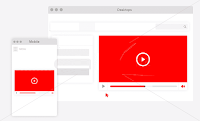




إرسال تعليق
جميع الردود تعبّر عن رأي كاتبيها فقط. حريّة النقد والرد متاحة لجميع الزوار بشرط أن لا يكون الرد خارج نطاق الموضوع وأن يكون خال من الكلمات البذيئة. تذكّر قول الله عز وجل (مَا يَلْفِظُ مِن قَوْلٍ إِلاَّ لَدَيْهِ رَقِيبٌ عَتِيد).
EmoticonClick to see the code!
To insert emoticon you must added at least one space before the code.