اضافة بطاقة تعريفية لخبرتك فى البرمجه بشكل جميل جدا وبتاثير رائع يمكنك من خللها عرض خبرتك فى كل من اللغات التى تعمل بها والإضافة سهل التركيب لأنها تعمل فى السيدبار لمدونتك ويمكنك معاينة الإضافة من الرابط التالى نمر الأن لشرح التركيب .
.profile{width:100%;box-shadow:0 2px 20px 1px rgba(0,0,0,.14),0 1px 20px 0 rgba(0,0,0,.12),0 3px 10px -2px rgba(0,0,0,.2);padding:8rem 0 0;background-color:#fff;position:relative;overflow:hidden;box-sizing:border-box}
.profile:before{content:"";width:85px;height:50px;transition:transform .5s cubic-bezier(0.42,0.04,0.13,0.92);border-radius:50%;background-color:#7B1FA2;position:absolute;top:-4rem;left:50%;transform:translateX(-50%) scale(7)}
.profile:hover:before{transition:transform .7s cubic-bezier(0.66,0.09,0,1.31)}
.profile:hover:before{transform:translateX(-50%) translateY(200%) scale(25)}
.profile:hover,.profile:hover .profile__value{color:#fff}
.profile:hover .profile__group,.profile:hover .profile__avatar,.profile:hover .profile__social{border-color:#fff}
.profile:hover .profile__row{background-color:#690394}
.profile__header{text-align:center;position:relative;z-index:2}
.profile__avatar{border-radius:50%;width:14rem;height:14rem;border:6px solid #7B1FA2;transition:border-color .4s ease-out .1s}
.profile:hover .profile__avatar{transition:border-color .4s ease-out .2s}
.profile__name{margin-top:1rem;margin-bottom:0;font-size:3.5rem;transition:color .4s ease-out .1s}
.profile__post{display:block;font-size:1.8rem;transition:color .4s ease-out .1s}
.profile__body{margin-top:4rem;margin-bottom:0}
.profile__row{display:flex;justify-content:flex-start;flex-wrap:wrap;background-color:#f0f0f0;padding-top:3rem;padding-bottom:3rem;position:relative;z-index:2;transition:background-color .4s ease-out .1s}
.profile:hover .profile__row{transition:background-color .4s ease-out .2s}
.profile__group{box-sizing:border-box;width:33.3333333%;margin-top:4rem;transition:border-color .4s ease-out .1s;border-left: 1px solid #BDBDBD;padding-left:2%;padding-right:2%;text-align:center}
profile:hover .profile__group{transition:border-color .4s ease-out .4s}
.profile__group:nth-child(1),.profile__group:nth-child(2),.profile__group:nth-child(3){margin-top:0}
.profile__group:nth-child(3n+3){border-right:none}
.profile__param,.profile__value{display:block;transition:color .4s ease-out .1s}
.profile__param{text-transform:uppercase;margin-top:.2rem}
.profile__value{font-size:45px;color:#7B1FA2;font-weight:700}
.profile__footer{padding-bottom:3rem;display:none;justify-content:center;align-items:center}
.cssui-icon{width:var(--cssuiIconSize,2em);height:var(--cssuiIconSize,2em);display:inline-block;background-repeat:no-repeat;background-position:50% 50%;background-size:contain}
.profile__social{border:2px solid #7B1FA2;border-radius:50%;margin-left:.8rem;margin-right:.8rem;padding:1rem;font-size:.8rem;position:relative;z-index:2}
.profile__social:hover{background-color:#7B1FA2}
.cssui-social{display:inline-flex;position:relative}
.cssui-social__name{position:absolute;left:-9999px}




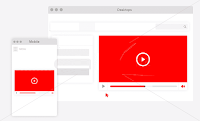




إرسال تعليق
جميع الردود تعبّر عن رأي كاتبيها فقط. حريّة النقد والرد متاحة لجميع الزوار بشرط أن لا يكون الرد خارج نطاق الموضوع وأن يكون خال من الكلمات البذيئة. تذكّر قول الله عز وجل (مَا يَلْفِظُ مِن قَوْلٍ إِلاَّ لَدَيْهِ رَقِيبٌ عَتِيد).
EmoticonClick to see the code!
To insert emoticon you must added at least one space before the code.