 , هل الجميع شاهد قالب نسيم الذي نشرناة سابقا
, هل الجميع شاهد قالب نسيم الذي نشرناة سابقا  , والذي نال إعجاب الكثيير جدا من زوارنا
, والذي نال إعجاب الكثيير جدا من زوارنا  الاوفياء , والذي نال اعجابهم أكثر هوه تغيير خلفية القالب تلقائياً
الاوفياء , والذي نال اعجابهم أكثر هوه تغيير خلفية القالب تلقائياً  , أليوم أوفر لكم هذه الاضافة حتي تستطيعون أضافتها بكل سهولة في مدوناتكم ومواقعكم , إليكم المعاينة في قالب نسيم ثم نتجة إلي طريقة التركيب .
, أليوم أوفر لكم هذه الاضافة حتي تستطيعون أضافتها بكل سهولة في مدوناتكم ومواقعكم , إليكم المعاينة في قالب نسيم ثم نتجة إلي طريقة التركيب .
شرح طريقة التركيب
2. ابحث بإستعمال Ctrl+F عن <head/> ضع الكود التالي فوقه
الكود
<script>
//<![CDATA[
/*
* jQuery Backstretch
* Version 1.2.8
* http://www.pro7web.com/
*/
;(function(a){a.backstretch=function(p,b,l){function s(){if(p){var b;0==c.length?c=a("<div />").attr("id","backstretch").css({left:0,top:0,position:m?"fixed":"absolute",overflow:"hidden",zIndex:-999999,margin:0,padding:0,height:"100%",width:"100%"}):c.find("img").addClass("deleteable");b=a("<img />").css({position:"absolute",display:"none",margin:0,padding:0,border:"none",zIndex:-999999,maxWidth:"none"}).bind("load",function(d){var b=a(this),e;b.css({width:"auto",height:"auto"});e=this.width||a(d.target).width();d=this.height||a(d.target).height();n=e/d;q();b.fadeIn(g.speed,function(){c.find(".deleteable").remove();"function"==typeof l&&l()})}).appendTo(c);0==a("body #backstretch").length&&(0===a(window).scrollTop()&&window.scrollTo(0,0),a("body").append(c));c.data("settings",g);b.attr("src",p);a(window).unbind("resize.backstretch").bind("resize.backstretch",function(){"onorientationchange"in window&&window.pageYOffset===0&&window.scrollTo(0,1);q()})}}function q(){try{j={left:0,top:0},rootWidth=h=o.width(),rootHeight=r?window.innerHeight:o.height(),f=h/n,f>=rootHeight?(k=(f-rootHeight)/2,g.centeredY&&(j.top="-"+k+"px")):(f=rootHeight,h=f*n,k=(h-rootWidth)/2,g.centeredX&&(j.left="-"+k+"px")),c.css({width:rootWidth,height:rootHeight}).find("img:not(.deleteable)").css({width:h,height:f}).css(j)}catch(a){}}var t={centeredX:!0,centeredY:!0,speed:0},c=a("#backstretch"),g=c.data("settings")||t;c.data("settings");var o,m,r,n,h,f,k,j;b&&"object"==typeof b&&a.extend(g,b);b&&"function"==typeof b&&(l=b);a(document).ready(function(){var b=window,d=navigator.userAgent,c=navigator.platform,e=d.match(/AppleWebKit\/([0-9]+)/),e=!!e&&e[1],f=d.match(/Fennec\/([0-9]+)/),f=!!f&&f[1],g=d.match(/Opera Mobi\/([0-9]+)/),h=!!g&&g[1],i=d.match(/MSIE ([0-9]+)/),i=!!i&&i[1];o=(m=!((-1<c.indexOf("iPhone")||-1<c.indexOf("iPad")||-1<c.indexOf("iPod"))&&e&&534>e||b.operamini&&"[object OperaMini]"==={}.toString.call(b.operamini)||g&&7458>h||-1<d.indexOf("Android")&&e&&533>e||f&&6>f||"palmGetResource"in window&&e&&534>e||-1<d.indexOf("MeeGo")&&-1<d.indexOf("NokiaBrowser/8.5.0")||i&&6>=i))?a(window):a(document);r=m&&window.innerHeight;s()});return this}})(jQuery);
//]]>
</script>
<script>
//<![CDATA[
var images = [
"ضع هنا رابط الخلفية",
"ضع هنا رابط الخلفية",
"ضع هنا رابط الخلفية",
"ضع هنا رابط الخلفية",
"ضع هنا رابط الخلفية",
];
$(images).each(function(){
$('<img/>')[0].src = this;
});
var index = 0;
$.backstretch(images[index], {speed: 1000});
var slideshow = setInterval(function() {
index = (index >= images.length - 1) ? 0 : index + 1;
$.backstretch(images[index]);
}, 3000);
//]]>
</script>
التغييرات الأساسية
1. ضع رابط الخلفية بدل الكتابة المحددة بالأصفر2. الرقم الأخير في الكود المحدد باللون الأزرق 3000 هو عدد تزامن تغيير الخلفية
> نقصان في الرقم يعني توقيت سريع لتغيير الخلفية, زيادة في الرقم توقيت بطيئ في تغيير الخلفية
3. بإمكانك إضافة خلفيات اخرى بتكرار الكود
المصدر




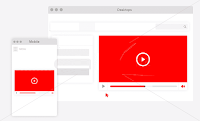




إرسال تعليق
جميع الردود تعبّر عن رأي كاتبيها فقط. حريّة النقد والرد متاحة لجميع الزوار بشرط أن لا يكون الرد خارج نطاق الموضوع وأن يكون خال من الكلمات البذيئة. تذكّر قول الله عز وجل (مَا يَلْفِظُ مِن قَوْلٍ إِلاَّ لَدَيْهِ رَقِيبٌ عَتِيد).
EmoticonClick to see the code!
To insert emoticon you must added at least one space before the code.